
How To Disable Turbo Boost In Laptops
Intel Turbo-Boost and AMD Turbo CORE may be nice for gaming but they’re a nuisance for performance benchmarking.
While there is often a BIOS setting in desktop machines to turn this off, walled garden laptops like mine make it impossible to disable it via the user interface or even their own tuning software.
The good news is, you can use the power configuration manager utility in Windows to force it off outright.
Powercfg -setacvalueindex scheme_current sub_processor PERFBOOSTMODE 0
Powercfg -setactive scheme_current
This disables turbo-boost for the current power plan.
If you’re on Windows 10 and have the fancy power slider, you can now bring your power mode to best performance and your processor will keep working at the maximum standard clock rate, without boosting.
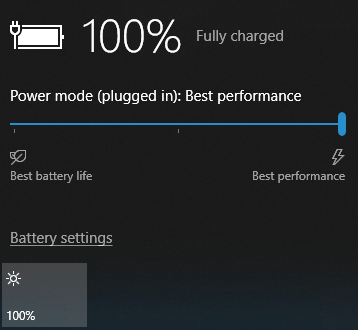
You can find more information about this on the Power and Performance Tuning page from the Performance Tuning Guidelines for Windows Server documentation.