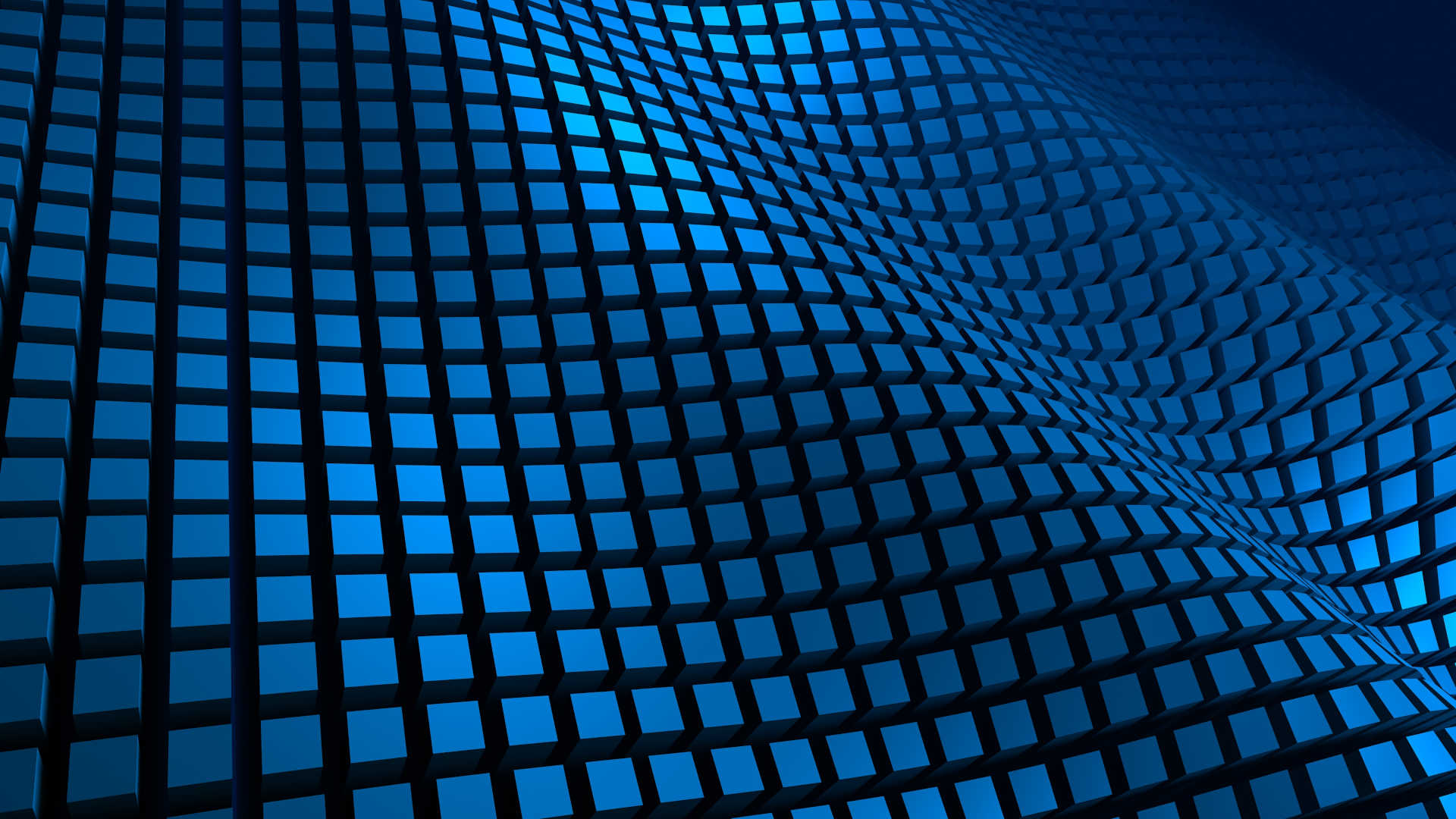This article explains how to list and remove old files in a folder using PowerShell.
Question
So I have all these files in my backup folder. How can I keep only the files modified at most seven days ago, whilst removing the rest?
Short Answer
We can use a simple chain like this:
Get-ChildItem -Recurse |
# change the extension as appropriate
?{ $_.Extension -eq ".bak" } |
# change the time window as appropriate
?{ $_.LastWriteTime -lt (Get-Date).AddDays(-7) } |
# now remove the results
Remove-Item
We can then add or remove filters to this pattern as appropriate to your scenario.
So what more stuff can we add?
Long Answer
To see a list of all filters, we can pipe a file object to Get-Member.
Get-ChildItem | Select-Object -First 1 | Get-Member
It doesn’t matter where or on what files we run this. The result will be the same list of file properties, which we can see below:
TypeName: System.IO.DirectoryInfo
Name MemberType Definition
---- ---------- ----------
Mode CodeProperty System.String Mode{get=Mode;}
Create Method void Create(), void Create(System.Security.AccessControl.DirectorySecurity direc...
CreateObjRef Method System.Runtime.Remoting.ObjRef CreateObjRef(type requestedType)
CreateSubdirectory Method System.IO.DirectoryInfo CreateSubdirectory(string path), System.IO.DirectoryInfo...
Delete Method void Delete(), void Delete(bool recursive)
EnumerateDirectories Method System.Collections.Generic.IEnumerable[System.IO.DirectoryInfo] EnumerateDirecto...
EnumerateFiles Method System.Collections.Generic.IEnumerable[System.IO.FileInfo] EnumerateFiles(), Sys...
EnumerateFileSystemInfos Method System.Collections.Generic.IEnumerable[System.IO.FileSystemInfo] EnumerateFileSy...
Equals Method bool Equals(System.Object obj)
GetAccessControl Method System.Security.AccessControl.DirectorySecurity GetAccessControl(), System.Secur...
GetDirectories Method System.IO.DirectoryInfo[] GetDirectories(), System.IO.DirectoryInfo[] GetDirecto...
GetFiles Method System.IO.FileInfo[] GetFiles(string searchPattern), System.IO.FileInfo[] GetFil...
GetFileSystemInfos Method System.IO.FileSystemInfo[] GetFileSystemInfos(string searchPattern), System.IO.F...
GetHashCode Method int GetHashCode()
GetLifetimeService Method System.Object GetLifetimeService()
GetObjectData Method void GetObjectData(System.Runtime.Serialization.SerializationInfo info, System.R...
GetType Method type GetType()
InitializeLifetimeService Method System.Object InitializeLifetimeService()
MoveTo Method void MoveTo(string destDirName)
Refresh Method void Refresh()
SetAccessControl Method void SetAccessControl(System.Security.AccessControl.DirectorySecurity directoryS...
ToString Method string ToString()
PSChildName NoteProperty System.String PSChildName=folder
PSDrive NoteProperty System.Management.Automation.PSDriveInfo PSDrive=C
PSIsContainer NoteProperty System.Boolean PSIsContainer=True
PSParentPath NoteProperty System.String PSParentPath=Microsoft.PowerShell.CoreFileSystem::C:WorkTest Files
PSPath NoteProperty System.String PSPath=Microsoft.PowerShell.CoreFileSystem::C:WorkTest Filesfo...
PSProvider NoteProperty System.Management.Automation.ProviderInfo PSProvider=Microsoft.PowerShell.CoreF...
Attributes Property System.IO.FileAttributes Attributes {get;set;}
CreationTime Property datetime CreationTime {get;set;}
CreationTimeUtc Property datetime CreationTimeUtc {get;set;}
Exists Property bool Exists {get;}
Extension Property string Extension {get;}
FullName Property string FullName {get;}
LastAccessTime Property datetime LastAccessTime {get;set;}
LastAccessTimeUtc Property datetime LastAccessTimeUtc {get;set;}
LastWriteTime Property datetime LastWriteTime {get;set;}
LastWriteTimeUtc Property datetime LastWriteTimeUtc {get;set;}
Name Property string Name {get;}
Parent Property System.IO.DirectoryInfo Parent {get;}
Root Property System.IO.DirectoryInfo Root {get;}
BaseName ScriptProperty System.Object BaseName {get=$this.Name;}
Do you notice there is also a CreationTime property in there? We can make use of this property to remove files that changed more than a week ago, yet keep files that were created less than a week ago.
This sounds confusing and illogical, doesn’t it? How can a file have been created after it was changed? It doesn’t make sense.
Yet this is common in Windows as it happens all the time we copy a file from one place to another. When a file is copied in Windows, its CreationTime is set as the date the copy occured, while its LastWriteTime is inherited from the original copy. This makes the file appear like it was created after it was modified though, of course, it wasn’t.
In the previous example, if we wanted to take this into consideration and avoid removing newly copied files, we could simply add another criterion:
Get-ChildItem -Recurse |
# change the extension as appropriate
?{ $_.Extension -eq ".csv" } |
# change the modified time window as appropriate
?{ $_.LastWriteTime -lt (Get-Date).AddDays(-7) } |
# change the created time window as appropriate
?{ $_.CreationTime -lt (Get-Date).Add(-7) } |
Remove-Item
And that’s it. Easy, isn’t it?
read more